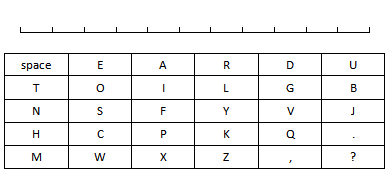Navigating digital accessibility as a product manager
There is a broad misconception that accessibility is solely about catering to individuals with disabilities. While this is undeniably important, it's just the tip of the iceberg. Accessibility encompasses a spectrum of considerations, ranging from physical impairments to cognitive limitations and everything in between. What’s more, prioritizing accessibility actually improves experiences for all users - just think about closed captioning, or speech-to-text, to name only two examples.
As a product manager, it's imperative to ensure that digital products are designed to accommodate diverse needs and abilities. I currently work in EdTech, where that consideration feels even more heightened in thinking about a range of learners’ needs and the stakes of getting it right for students. At first, I struggled to utilize typical prioritization frameworks (e.g., RICE or value vs. effort) when it came to outstanding accessibility issues with the products I manage. It’s not possible or ethical, for example, to say that our screen reader users represent only a small percentage of our total users and thus the impact is too small and effort too high to bring value to the product or business.
So, where did that leave me? I spent time doing my own research and reaching out to digital accessibility experts in my network to broaden my knowledge. I was also able to advocate internally to bring on 3rd party accessibility experts to guide our designers, developers, and QA analysts in understanding best practices and approaches to accessibility fixes. The key lies in integrating accessibility into every stage of the product development lifecycle, from ideation to launch and beyond. It doesn’t happen overnight, but here are some first steps to take to prioritize accessibility effectively:
Educate yourself and your team: Accessibility isn't a one-size-fits-all concept. It requires a nuanced understanding of various disabilities and the barriers they may encounter when interacting with digital content. Invest time in learning about accessibility guidelines such as WCAG and familiarize yourself with assistive technologies that folks with disabilities typically use.
Embed accessibility into the design process: Accessibility shouldn't be an afterthought – it should be woven into the fabric of your product from the outset. Much of our team’s accessibility work began with remediating issues that had already been pushed to production. By working closely with designers to ensure that user interfaces are intuitive and easy to navigate for all users, including those with visual or motor impairments, you can become much more proactive and avoid many issues from ever getting deployed. Some key factors to consider are color contrast, font size, keyboard navigation, and markup for screen readers.
Conduct regular accessibility audits: Incorporate regular audits into your workflow to identify and address potential barriers proactively. Seek out accessibility experts for guidance, but don’t stop there. Leverage automated testing tools like Lighthouse and directly engage users with disabilities in usability testing to gather valuable feedback and insights on your product’s accessibility.
Focus on compatibility with assistive technologies: Screen readers, magnification software, and voice recognition tools are just a few examples of assistive technologies used by individuals with disabilities. Ensure that your digital learning platform is compatible with a wide range of assistive technologies to facilitate seamless access to content for all users.
Foster a culture of accessibility: Accessibility is a team effort that requires buy-in from all stakeholders. Encourage open dialogue about accessibility considerations and empower team members to advocate for inclusive design practices. Bring these efforts to others outside of your direct team, too. By fostering a culture of accessibility within your organization, you can drive meaningful change and make inclusivity a core value of your product development process.
Keep up with regulatory requirements: Accessibility isn't just a moral or ethical consideration – it's also a legal requirement in many jurisdictions. Keep tabs on relevant accessibility regulations and ensure that your product complies with applicable standards. However, compliance isn't the end goal; it's the bare minimum. Strive to go above and beyond to create truly inclusive digital learning experiences.
Prioritizing accessibility in digital products isn't just a box to tick – it's an ongoing journey toward creating more equitable and inclusive learning environments for all. Product managers have a unique opportunity and responsibility to champion accessibility initiatives and drive positive change in our organizations.